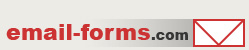home > web hosts > webs
Insert a HTML Contact Form into a Homestead Site
The tutorial below descirbes the procedure for adding an email form to the website you're hosting at Homestead. You have the option of adding the form with an external HTML editor and then uploading the file via FTP or using Homestead's Site Builder software. Unfortunately, I am unable to get their Site Builder software to run locally on my computer. Due to this, I cannot offer a tutorial for Site Builder. I recommend that you instead use one of the HTML editors to the left and then simply FTP your files to the server.
An example email form hosted on Homestead can be seen here.
1. Make Your Form HTML
To get started, you must first generate some form HTML code. The best way to do this is using a free service like myContactForm.com, a provider of custom contact forms. You can read our tutorial for doing this, here.
2. Paste Your Form HTML into Your Website
Read one of the tutorials for various HTML editors to receive instructions about inserting your form HTML into your web page.
3. Upload Your Form to Homestead
Use your typical FTP client to upload your web page containing the email form to the Homestead server.