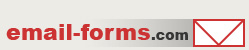home > mycontactform.com tutorials > export email form data to excel
Export Email Form Data to Excel
myContactForm.com has an innovative Message Center which allows you to not only read and reply to your form submitted data, but also to export it in Excel format. Additionally, form data may be exported in Comma Separated, Tab Delimited, Text, Word, HTML, PDF, or mySQL database formats.
The tutorial below assumes that you have already built a form within the myContactForm.com software. This is quite easy to do. You my read a tutorial for creating a basic email form here.
1. Export Your Form Data in Excel Format
a. Go to myContactForm.com
b. Enter your login information and click Login

c. Click ![]() under the Control Panel
under the Control Panel
d. Click Export Messages under the Control Panel

e. Follow the dialogue to configure what form, data, and format your would like to export the data to.

f. Click ![]()
After clicking the Export Data button you will be prompted to save the exported data to your computer.